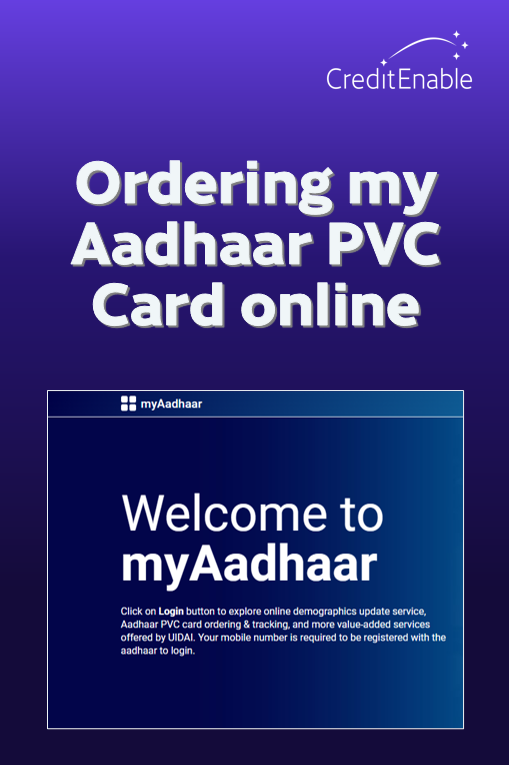
To access central and state government benefit schemes and use other financial services like getting a business loan, buying insurance, or opening a bank account in India, you need to have an Aadhaar number.
The new myAadhaar portal by the UIDAI makes it easy for residents to access their Aadhaar information online and update it if necessary. It is advisable to always have your Aadhaar on your person in physical or electronic form in case you need to use it and ensure the information on it is up to date.
Here are step-by-step instructions you can follow to order your Aadhaar PVC card online, using the myAadhaar portal, in just a few minutes.
What is an Aadhaar ID?
Your Aadhaar is a 12-digit numerical ID issued by the Unique Identification Authority of India (UIDAI). All residents of India must have this ID to access central and state-level government benefits, use banking and insurance services, and apply for business loans. Your Aadhaar number is linked to your PAN, bank accounts, income tax, GST, utility bills, ration account, etc.
Through your Aadhaar number, a service provider can digitally authenticate your demographic and biometric information to verify your identity. Both a physical copy of your Aadhaar and an electronic one, known as e-Aadhaar, are acceptable forms of ID. However you chose to carry it, remember to keep your Aadhaar safe and not share your Aadhaar number with strangers.
Learn how to download your e-Aadhar.
How do I order my Aadhaar PVC card online?
Initially, when Aadhaar was introduced, every registered resident who registered received their physical Aadhaar card in the mail. Your Aadhaar was printed on thick paper, which gets damaged over time. You could also access your Aadhaar electronically, but the process wasn’t as straightforward.
So instead, many people laminate their Aadhaar cards to carry in their wallets or store a photo or scan of it on their smartphones. So, the UIDAI now offers residents the ability to download their e-Aadhaar online easily, and an optional service to order a PVC card version of their Aadhaar that fits in your wallet and cannot be damaged easily.
The Aadhaar PVC card has security features like a security QR code, a hologram, a ghost image and micro text, and a Guilloche pattern.
Below are the steps to follow to order your Aadhaar PVC card online using the myAadhaar portal.
Step 1: Keep your Aadhaar number or your enrolment ID handy. You will need these to log in to your Aadhaar account.
Step 2: Go to the myAadhaar website and click on “Login”.
Step 3: Enter your Aadhaar number and CAPTCHA code. Now click on “Send OTP”.
Step 4: A One Time Password (OTP) will be sent to the mobile number registered with your Aadhaar. Enter it in the “Enter OTP” section and click on “Login”.
Step 5: You will now be redirected to the myAadhaar “Services” dashboard. Click on the “Order Aadhaar PVC Card” option.
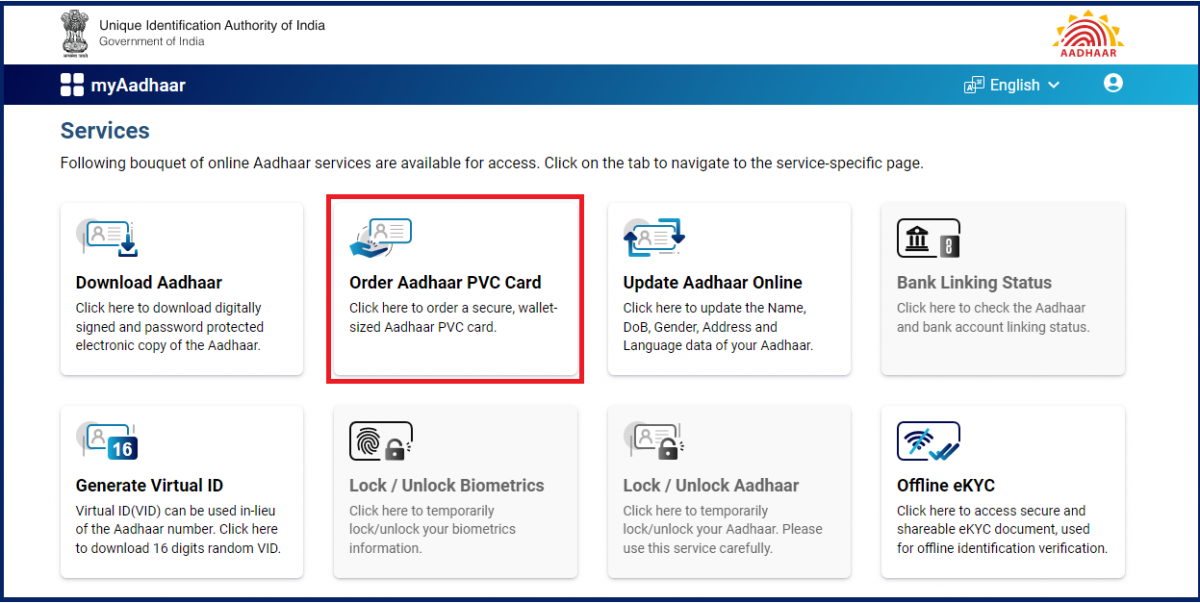
Step 6: On the next screen, you can preview your Aadhaar information, including your Name, Date of Birth, Gender and Address. If the information is correct, click on “Next”.
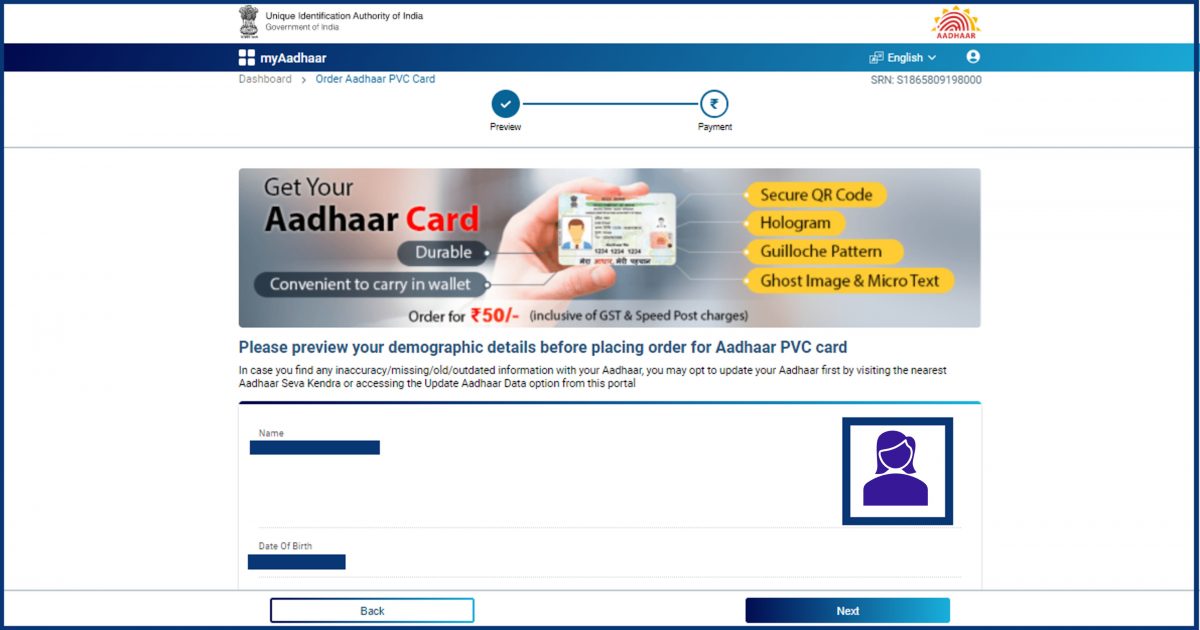
CreditEnable Tip:
If your demographic information has changed, like your name or address, you can update this information online using the myAadhaar portal as well. We recommend doing so before ordering your Aadhaar PVC card.
Click here for a step-by-step manual on how to update your Aadhaar information.
Step 7: You have now entered the Payment section of the ordering process. All residents, regardless of the shipping address, must pay Rs. 50 (including GST and Speed Post charges) to get your Aadhaar PVC card. Read and check the condition box, and then click on the “Make Payment” option at the bottom of your screen. You can use the Card (Debit and Credit), Net Banking, Wallet, and Paytm to make this payment.
Once your transaction is successful, you move on to an acknowledgement page where the status of your payment will say “Success” in green, and you are given a Service Request Number (SRN) that you can use to track the progress on your request in the “Requests” section on the Services Dashboard.
After making the payment, your Aadhaar PVC card should reach you within 5-7 days.
Submit your Aadhaar PVC card request using the myAadhaar portal today.
Do I need my Aadhaar PVC card to apply for a business loan?
No, you do not need your Aadhaar PVC card when you’re applying for a business loan.
While you do need to share your Aadhaar card with the lender when you apply for a business loan, it can be in any form (paper, scanned copy, e-Aadhaar, or PVC card). Since the Aadhaar PVC card is an added expense for residents of India, it is an optional service, and one should only invest in it if you want a PVC version of your Aadhar and can afford it.
As CreditEnable’s process is 100% digital, when you use our technology platform to apply for an SME loan with our lender partners, you need to submit digital copies of all your supporting loan documents. Therefore, a high-res colour scan or photo of Aadhaar or your e-Aadhaar is acceptable to apply for a business loan with our 25+ lender partners.
If you need to download your e-Aadhaar, here’s how you can do it using the myAadhaar portal in minutes.
Once you have digital copies of all your required loan documents in order (including your individual and business KYC documents and bank statements for the last 12 months), you can apply for the business loan and get your money in the bank in no time!
Start your business loan application with CreditEnable now.
Business Loans. Enabled Simply.
