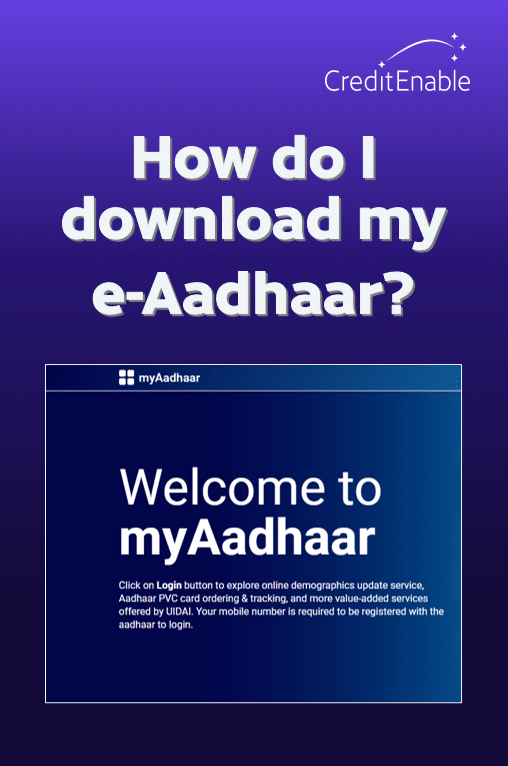
Whether it’s applying for an SME loan or opening a bank account, your Aadhaar is the most important form of identification you need in India.
We advise you to always have it on your person in physical or electronic form in case you need to use it. Here’s how to download your e-Aadhaar in just a few simple steps!
What is an Aadhaar ID?
An Aadhaar is a 12-digit numerical ID issued by the Unique Identification Authority of India (UIDAI) for the residents of India. Your Aadhaar number is linked to almost every state and central public service a resident of the country could make use of, including your PAN, bank accounts, income tax, GST, utility bills, ration account, etc.
Using your Aadhaar, a service provider can digitally authenticate your demographic and biometric information to verify your identity.
You can either use your physical Aadhaar card to access services or download and store a copy of it on your electronic device. This digital version is called an e-Aadhaar. No matter how you prefer to carry your Aadhaar, remember to keep it safe and not share your ID number with strangers.
What are the steps to download my e-Aadhaar online?
Step 1: Keep your Aadhaar number or your enrolment ID handy. You will need these to log in to your Aadhaar account.
Step 2: Go to the myAadhaar website and click on “Login”.
Step 3: Enter your Aadhaar number and CAPTCHA code. Now click on “Send OTP”.
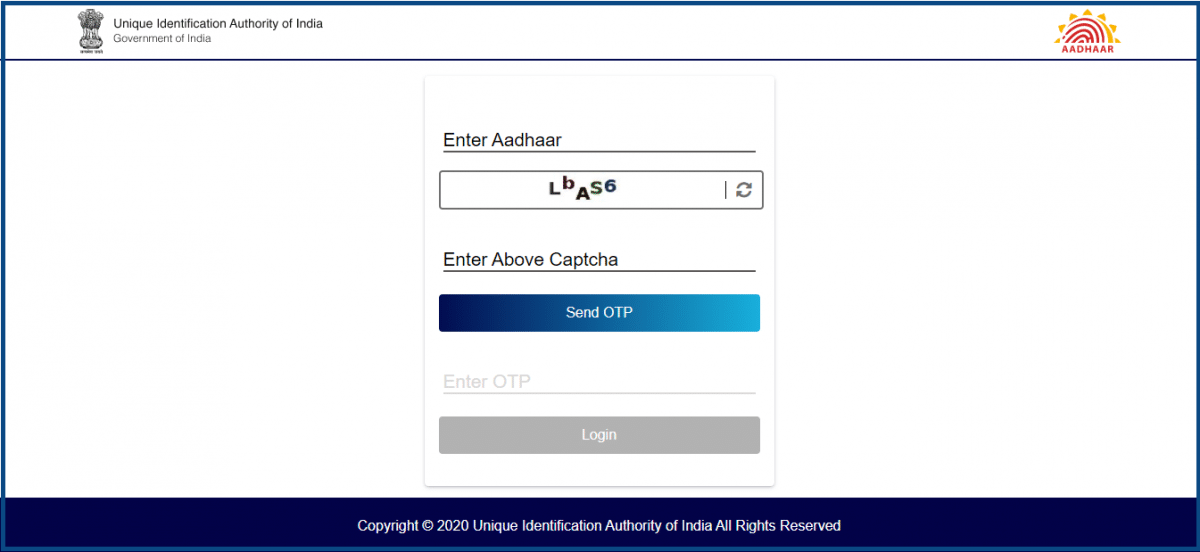
Step 4: A One Time Password (OTP) will be sent to the mobile number registered with your Aadhaar. Enter it in the “Enter OTP” section and click on “Login”.
Step 5: You will now be redirected to the “Services” page. Click on the “Download Aadhaar” option.
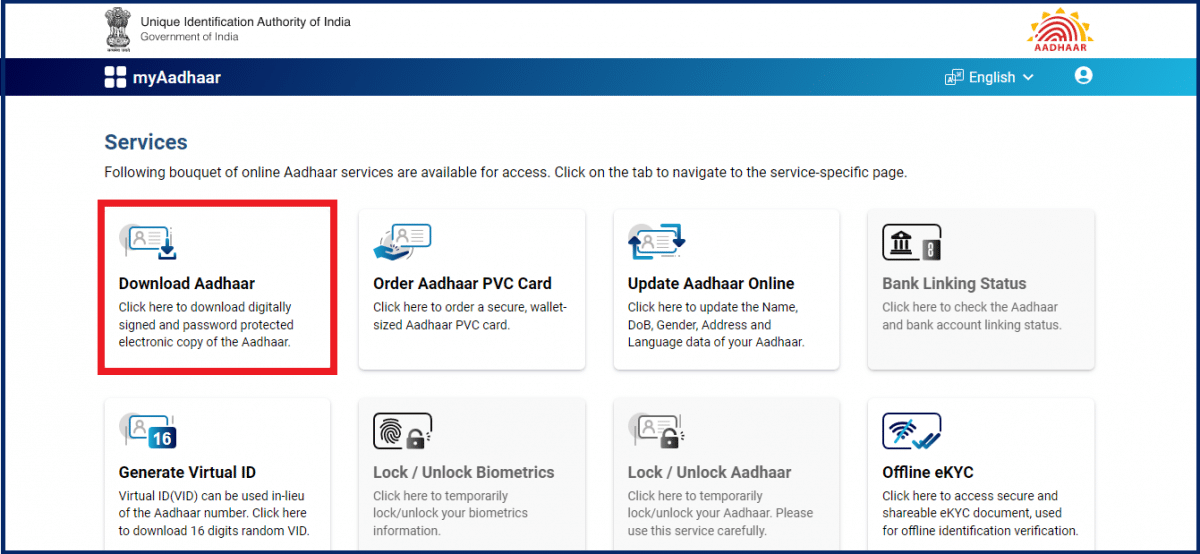
Step 6: On the next page, you will be asked to review the Demographic Data on your Aadhaar card.
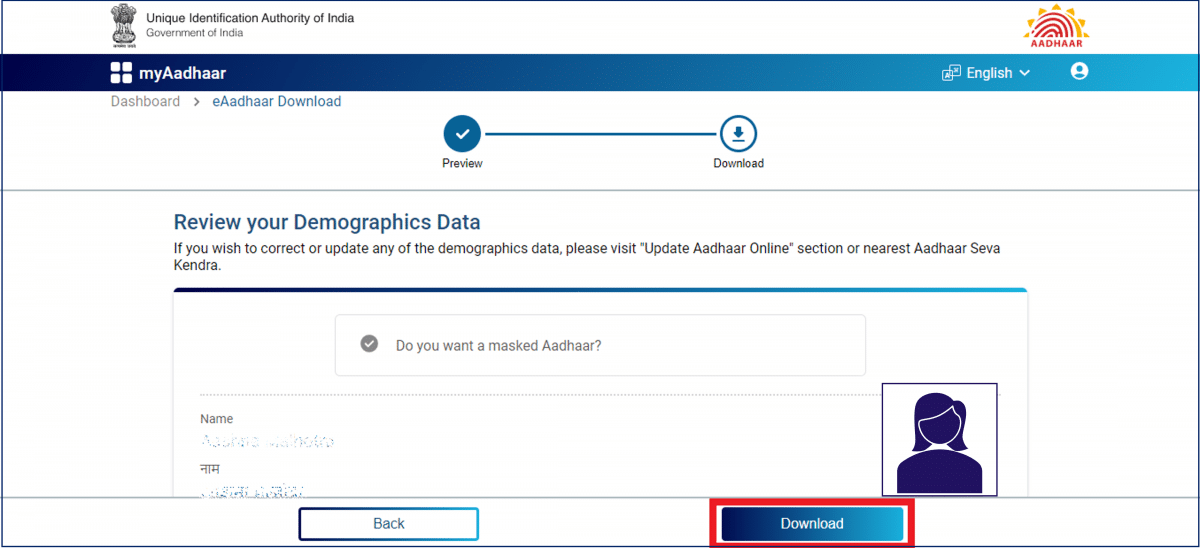
Step 7: Review your data, and if everything is correct, click on the “Download” option at the bottom of the screen. A PDF version of your e-Aadhaar will start downloading onto your computer system.
Note: In case you are unable to download your e-Aadhaar, you can also keep a colour scan of your physical Aadhaar card on your electronic device of choice to use in case of emergencies.
Why do I need my Aadhaar ID when I apply for a business loan?
When you apply for a business loan, the lender must verify all the information you share with them, including your identity, business ownership, permanent place of residence, and your financial history. Some of this information they can verify from the other supporting documents you submit with your loan application. Your demographic and biometric information they verify using your Aadhaar number.
Your Aadhaar is linked to your PAN, and your PAN is linked to your bank accounts, tax accounts, and credit bureau reports. So, using this ID, they can develop a 360° understanding of you and your business and then make their final decision about lending to you.
Once you have a digital copy of your Aadhar ID, you can also download a copy of your e-PAN to submit along with your business loan application.
Learn how to download your e-PAN here.
If you have all the required supporting documents ready, and you’re prepared to start your business loan application, apply today using CreditEnable’s technology platform!
Business Loans. Enabled Simply.
