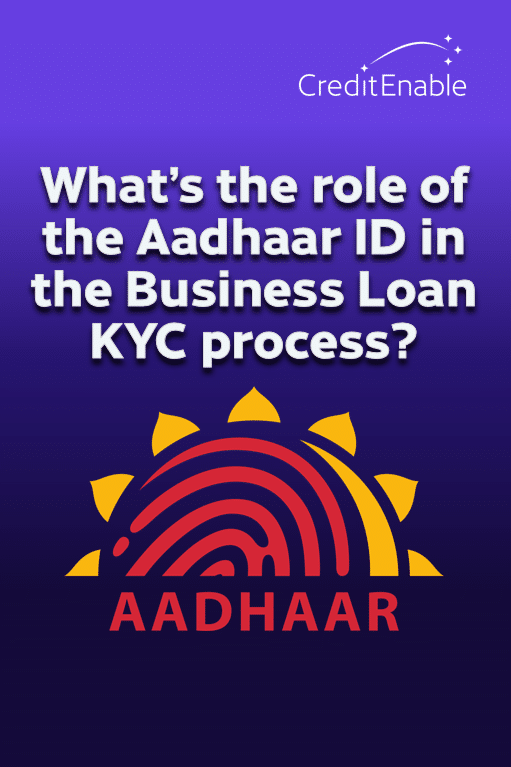
Aadhaar is one of the most important forms of identification in India. Whether you’re travelling across the country or accessing financial services like opening a bank account or applying for a business loan, you need to provide your Aadhaar card for identification.
Aadhaar IDs are issued by the Government of India and are accepted in digital (e-Aadhaar) and paper format.
Your Aadhaar ID is one of the key documents used to verify your identity when you apply for any essential services, including your business loan KYC. The new myAadhaar portal allows residents of India to update some Aadhaar information online and even download an electronic copy of it for free. Here’s how you do that.
What is an Aadhaar ID?
An Aadhaar is a 12-digit numerical ID issued by the Unique Identification Authority of India (UIDAI) for the residents of India. It stores your general information such as your name, address, phone number, date of birth, photo, and permanent address. Your Aadhaar number is linked to many public services that you, as a resident of India, use, including your Permanent Account Number (PAN), financial services, Direct Benefit Transfer (DBT) services, income tax, GST, utility bills, ration, etc.
Your Aadhaar ID allows a service provider to authenticate your demographic and biometric information, making it easier for them to verify your identity.
How to apply for an Aadhaar ID?
To enrol yourself or your family member, you must visit the nearest Aadhaar Enrolment Centre.
Along with the completed application form, you’ll need to provide certain documents that corroborate the information. These include your proof of address and identity, birth certificate, etc.
Your proof of identity is a document recognized by the Government of India and contains your full name and photo. Your PAN card, passport, voter ID, passport etc., can be used as your proof of identity.
Your address proof is a document recognized by the Government of India and contains your name and address. Your ration card, passbook/bank statement, passport, voter ID, electricity bill, water bill, telephone bill etc., can be used as your address proof.
If you don’t have a birth certificate, you can use your passport, matriculation certificate, PAN Card etc., as proof of your date of birth.
Click here to find the nearest Aadhaar Enrolment Centre to you.
CreditEnable Tip:
Check out the full list of acceptable supporting documents and take the original copies when visiting the Aadhaar Enrolment Centre.
Why do I need my Aadhaar ID when applying for a business loan?
When you apply for a business loan, your lender requires some documents to do your business loan KYC. Passing the KYC is an important step in getting the money your business needs to grow. Your Aadhaar ID and PAN are the documents the lender needs to verify your demographic information and do your KYC for the business loan.
Once you pass the KYC verification, they’ll move on to more detailed information about your business and its financial and credit history. Since your Aadhaar card is linked to your PAN, and the PAN is linked to your bank and tax accounts, the lender can develop a thorough understanding of your business. This helps them assess your business loan application and decide whether they want to lend to you.
Can I use my e-Aadhaar for my business loan KYC?
Yes, lenders will accept your e-Aadhaar as a valid document for your business loan KYC. Since this is a document issued by the UIDAI, you can share the original digital document with the lender when you submit your digital loan application.
CreditEnable Tip:
Your e-Aadhaar is a password protected document, so remember to share the password with the lender to avoid delays in your KYC verification.
How do I download my e-Aadhaar ID to give to my business loan lender?
Your Aadhaar ID profile is linked to the mobile number and email ID you provided at the time of enrolment. So, to log into your myAadhaar account, you’ll need to have access to your mobile number or email ID. Once you’ve successfully logged into your account, you can download your e-Aadhaar, order your physical Aadhaar PVC card, and update certain demographic information.
Click here to see how you can order your PVC Aadhar card online.
Follow the steps below to download your e-Aadhaar ID to give to your lender to complete your business loan KYC.
Step 1: Visit the myAadhaar portal and log in. You will need your Aadhaar ID or enrolment ID and your registered mobile number to log in.
Step 2: Once you’ve successfully logged in, you will be redirected to the Service Dashboard. Click on the “Download Aadhaar” option. Go to the myAadhaar website and click on “Login”.
Step 3: On the next page, you will be asked to review the Demographic Data on your Aadhaar card.
Step 4: If all the information is accurate, click on the “Download” option at the bottom of the page. A PDF version of your e-Aadhaar will start downloading onto your computer system.
The PDF will be password protected. To open the document, please enter the first four letters of your name in capital and the year of your birth (YYYY).
Note: In case you are unable to download your e-Aadhaar, you can also keep a colour scan of your physical Aadhaar card on your electronic device of choice to use in case of emergencies.
When you apply for a business loan using CreditEnable’s technology platform, we give you a list of necessary documents you will need to provide upfront. Your Aadhaar and PAN cards are required to complete your business loan KYC, and the lenders use the other documents to assess your creditworthiness and your ability to repay the business loan on time.
If you have all the required supporting documents prepared and you’re ready to start your business loan application.
Apply for a business loan today CreditEnable!
Business Loans. Enabled Simply.
